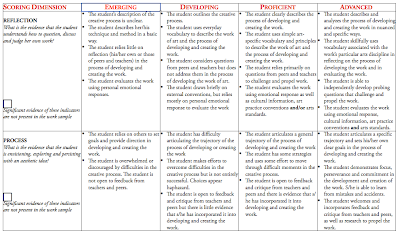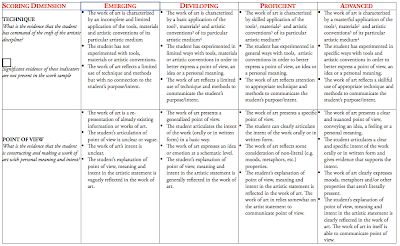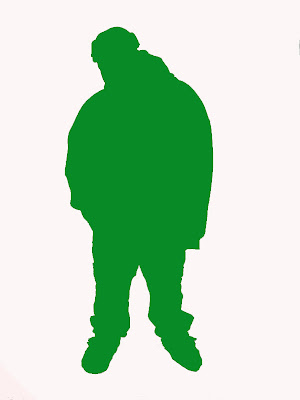
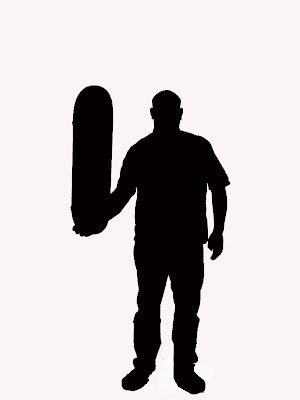
What is happiness?
Project Overview
This project is intended to show an advanced level of digital photo manipulation. You will take silhouette pictures in studio, then fill the silhouette with things that you feel lead to happiness. On the outside of the silhouette you must include text that describes happiness. The text and imagery can be implicit or explicit.
Graduation Portfolio
A grade of 3 or Higher on the graduation Portfolio Rubric will qualify this assignment for the Envision Schools Benchmark Portfolio
Grading
Grades will be based on a visual appeal of the final image and the use of Photoshop layering tools to create images that blend into one another while maintaining contrast between the silhouette and the background text.
Expectations for project
Students will be expected to use most of the following tools;
Pen tool
magic wand
or magnetic lasso tool
Brushes, both soft and hard, with varying degrees of intensity
eraser
Layers
Opacity
Levels
Brightness/ Contrast
Text and Fonts
Crop
Paint brush
Clone Stamp
Color chooser
Gradient Tool
Benchmarks
Friday October 2nd Two Tone Silhouette
Friday October 9th Images blended and layered within the silhouette
Weds October 14th Final image is due with text layers surrounding the silhouette