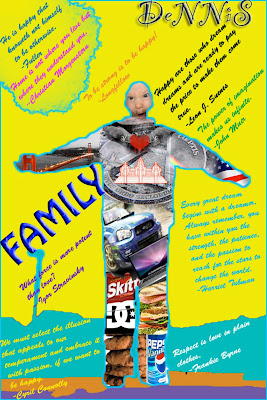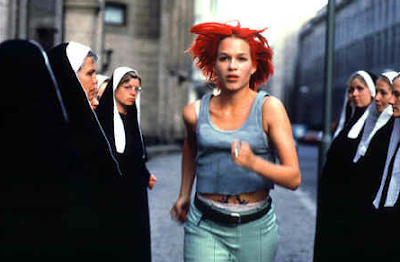
Tuesday, November 30, 2010
Run Lola Run
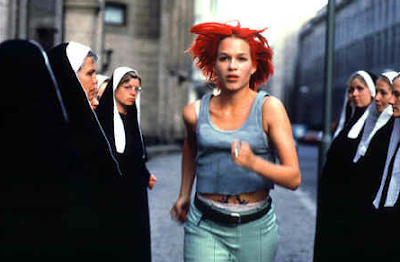
Wednesday, November 10, 2010
Saturday, October 23, 2010
Thursday, October 21, 2010
Tuesday, October 12, 2010
PORTRAIT PHOTOGRAPHY!
Monday, October 4, 2010

History
Stencil paintings of hands were common throughout the prehistoric period and have been used in art and communication throughout history. Stencils have also become popular for graffiti, since stencil art using spray-paint can be produced quickly and easily. These qualities are important for graffiti artists where graffiti is illegal or quasi-legal, depending on the city and stenciling surface. The extensive lettering possible with stencils makes it especially attractive to political artists. For example, the anarcho-punk band Crass used stencils of anti-war, anarchist, feminist and anti-consumerist messages in a long-term graffiti campaign around the London Underground system and on advertising billboards.
Requirements
We will be designing our own political stencils using Photoshop. You will be designing two stencils regarding two separate political figures or issues.
Required tools in Photoshop
- Quick selection tool
- Paint brush
- Eraser
- Threshold
- use of layers
Thursday, September 2, 2010
NIKE Shoes and Photoshop
Monday, August 23, 2010
Who Am I?
- Name: Use different fonts to create a slide with only you name
- Neighborhood: A slide that contains the name of your neighborhood and at least one image from your neighborhood
- Middle school: A slide devoted to your middle school, with a combination of images and logos
- Music Page: Combination of images and words
- Friends page: Combination of images and words
- Hobby Page: Combination of images and words
- Shoe Page: Combination of images and words
- Video Game: Combination of images and words
- Book Page: Combination of images and words
- Family Page: Combination of images and words
- My future Car: Combination of images and words
- Career Page: Combination of images and words
- Travel Page: Combination of images and words
Thursday, August 19, 2010
Welcome to CAT class of 2014!
Wednesday, June 9, 2010
Universe of Obligation Reflection
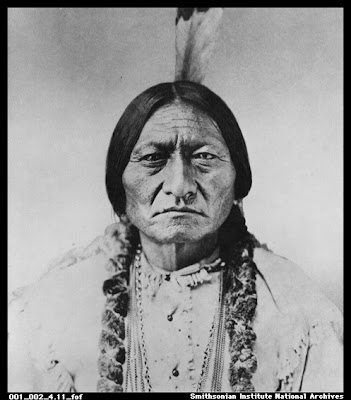
Thursday, May 20, 2010
Reflection
Requirements
Five paragraph essay, you must include information on the process and the imagery you chose to use. This is a benchmark portfolio project and this reflection/ artist statement can be used for your Benchmark portfolio.
Outline
Introduction
Introduce your art piece. Explain in detail the assignment and the requirements. briefly describe the analog tolls you used (lights, camera, backdrop) and the digital programs you used to create your image (Firefox and Photoshop). What was your initial intent and how did this set the trajectory for this project.
Body Paragraph One How did you take the initial image?
Explain the process used to create the initial silhouette image. Describe how the lights and backdrop were incorporated into this process. Where were the lights placed and why. What pose did you chose and what is in the silhouette and why. Did you experiment in any way, describe in detail.
Body Paragraph Two How did you stack and blend images within the silhouette?
Describe in detail the process of creating the two color silhouette and the tools used. Then explain how you used layers to stack images, and the tools used. Whats types of blending did you do, and what types of tools you used? Explain how you experimented with photoshop and the tools you used. Explain the use of the text tool.
Body Paragraph Three What was the imagery you used and how does that describe happiness?
Describe your art piece. Explain the significance of the images you used and how they symbolize happiness. Explain why you used implicit or explicit images. what are the quotes you used and why.
Conclusion Final thoughts on the project
Evaluate your work using an emotional response. What was done well and what would you like to have done better. How might you use these tools in the future? Did you learn anything about happiness while working on this project.
Wednesday, May 5, 2010
What is Happiness?

What is happiness?
Project Overview
This project is intended to show an advanced level of digital photo manipulation. You will take silhouette pictures in studio, then fill the silhouette with things that you feel lead to happiness. On the outside of the silhouette you must include text that describes happiness. The text and imagery can be implicit or explicit.
Benchmark Portfolio grade of 3 or Higher on the Benchmark Portfolio Rubric will qualify this assignment for the Envision Schools Benchmark Portfolio
Grading
Grades will be based on a visual appeal of the final image and the use of Photoshop layering tools to create images that blend into one another while maintaining contrast between the silhouette and the background text.
Expectations for project
Students will be expected to use most of the following tools;
Pen tool
magic wand
or magnetic lasso tool
Brushes, both soft and hard, with varying degrees of intensity
eraser
Layers
Opacity
Levels
Brightness/ Contrast
Text and Fonts
Crop
Paint brush
Clone Stamp
Color chooser
Gradient Tool
Benchmarks
Tuesday May 11 Two Tone Silhouette
Friday May 18th Images blended and layered within the silhouette
Weds May 21st Final image is due with text layers surrounding the silhouette